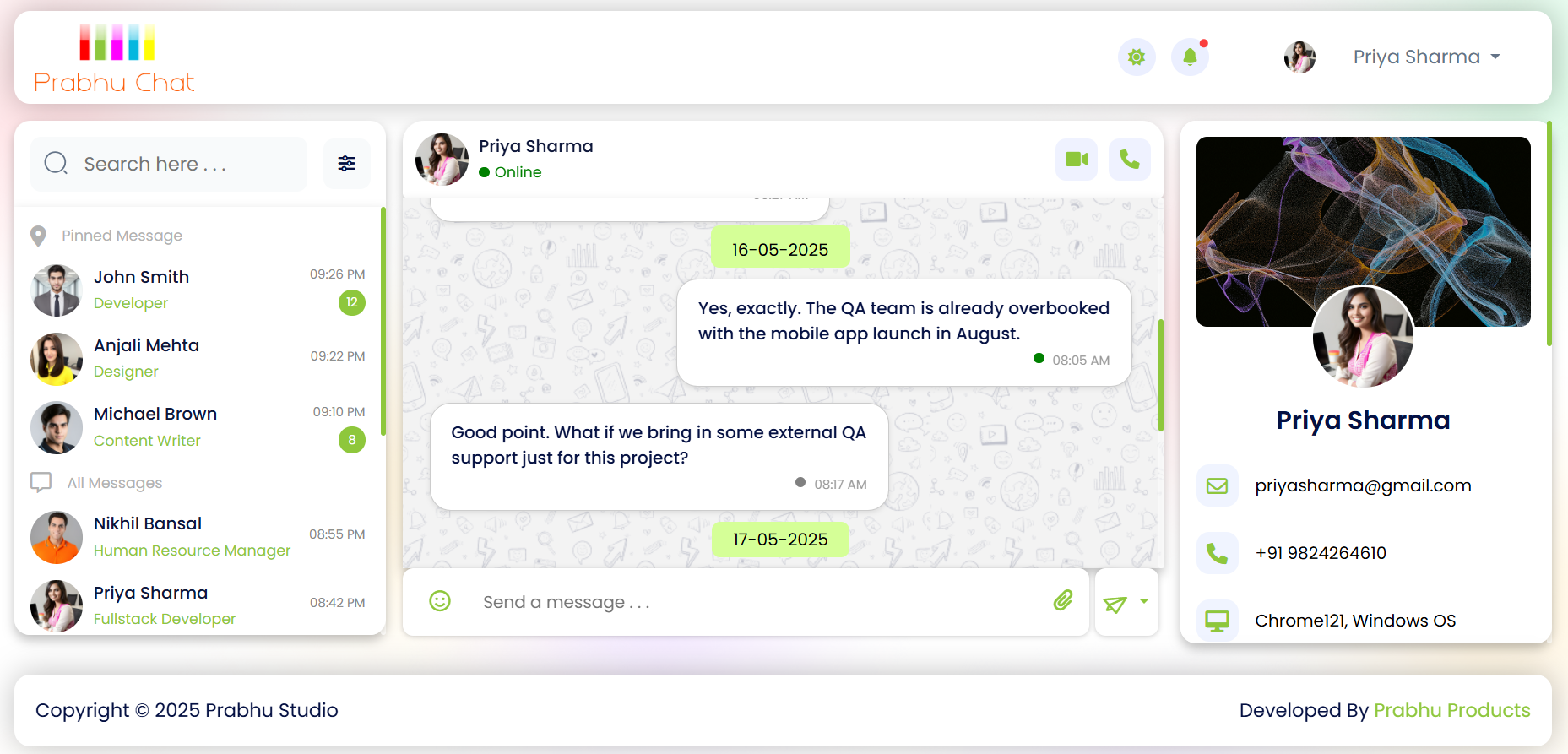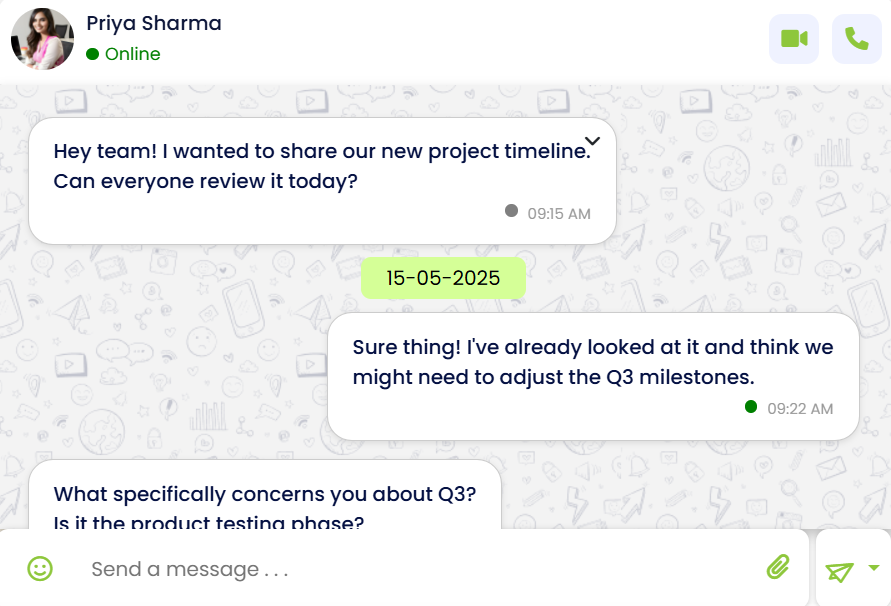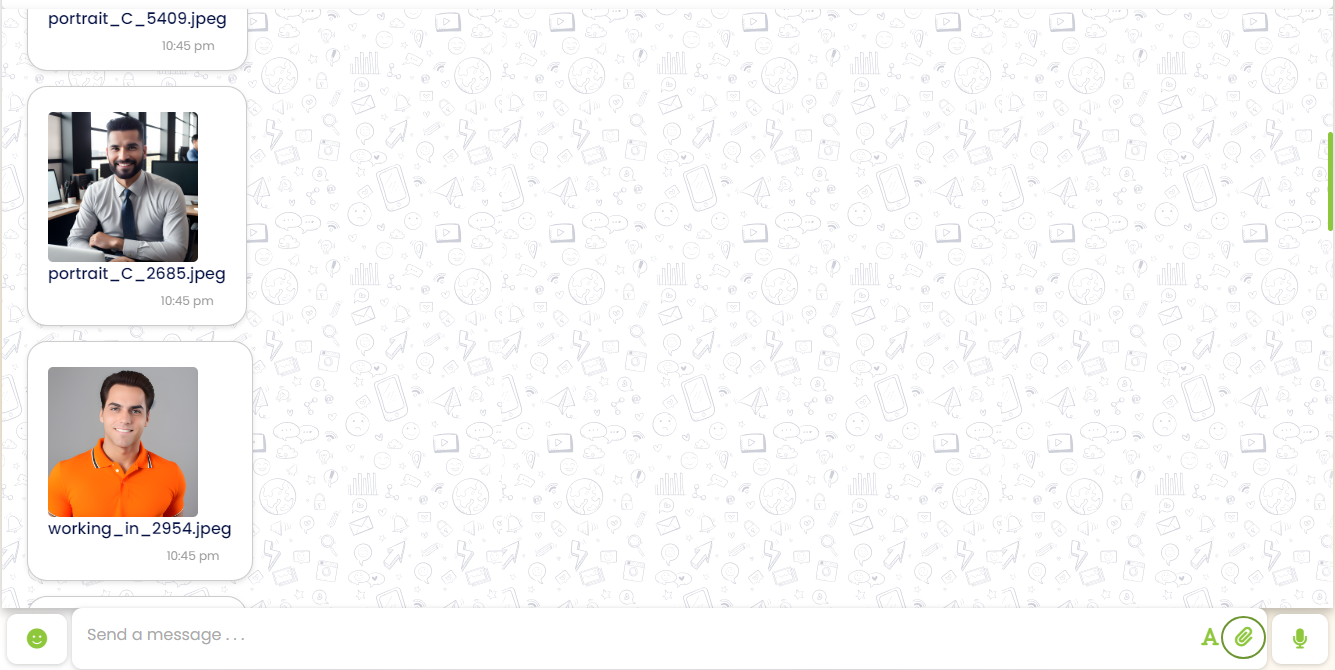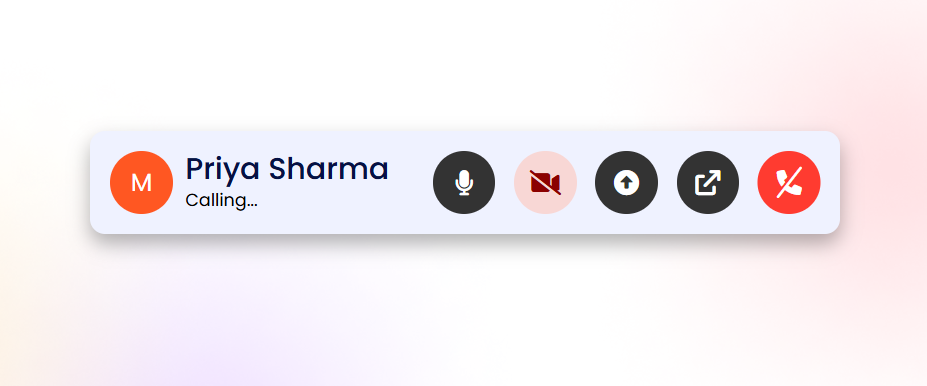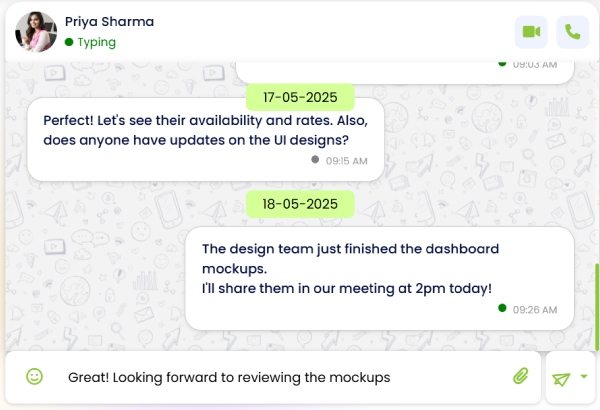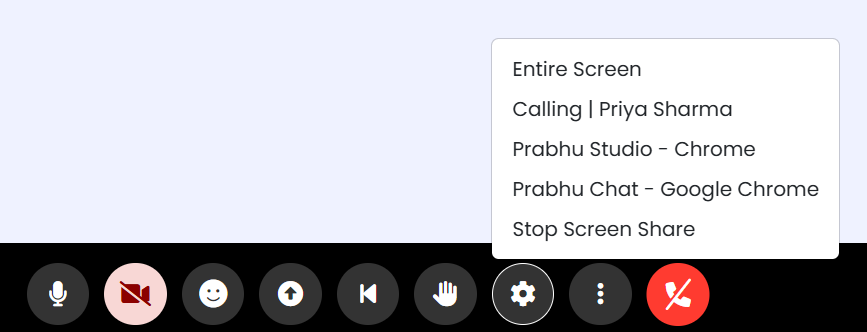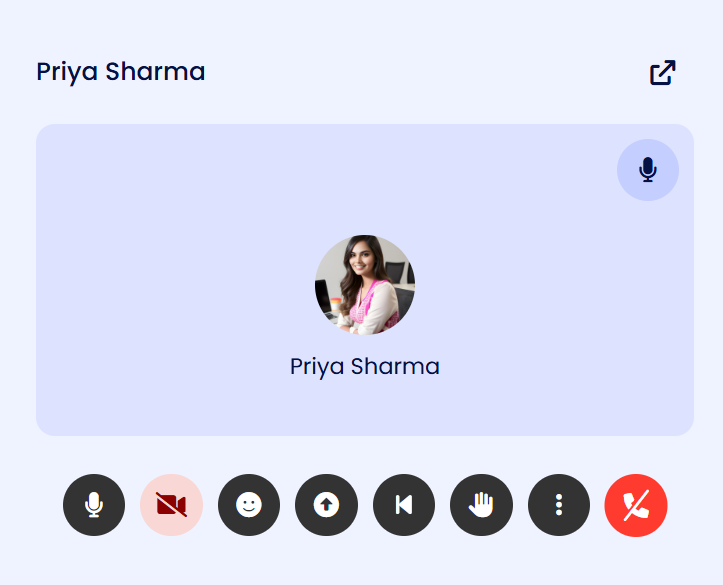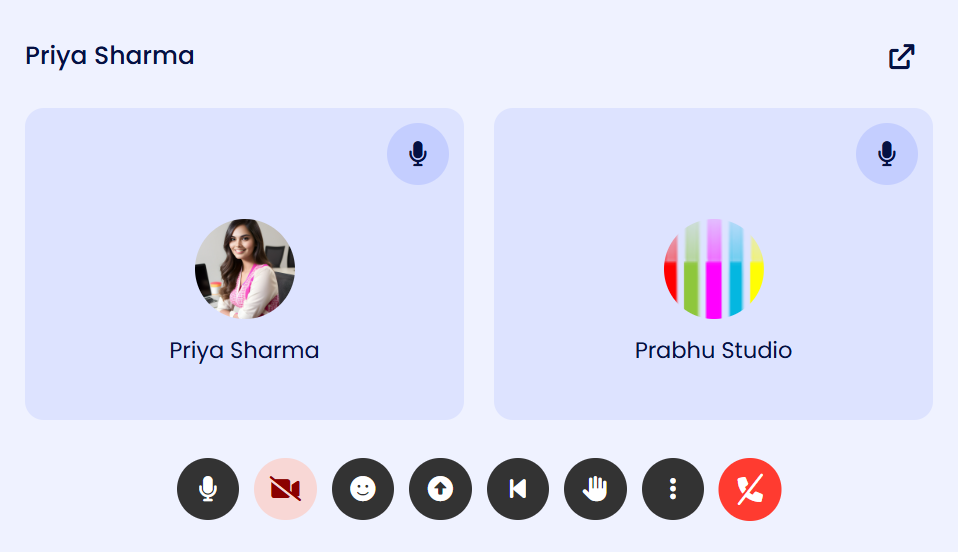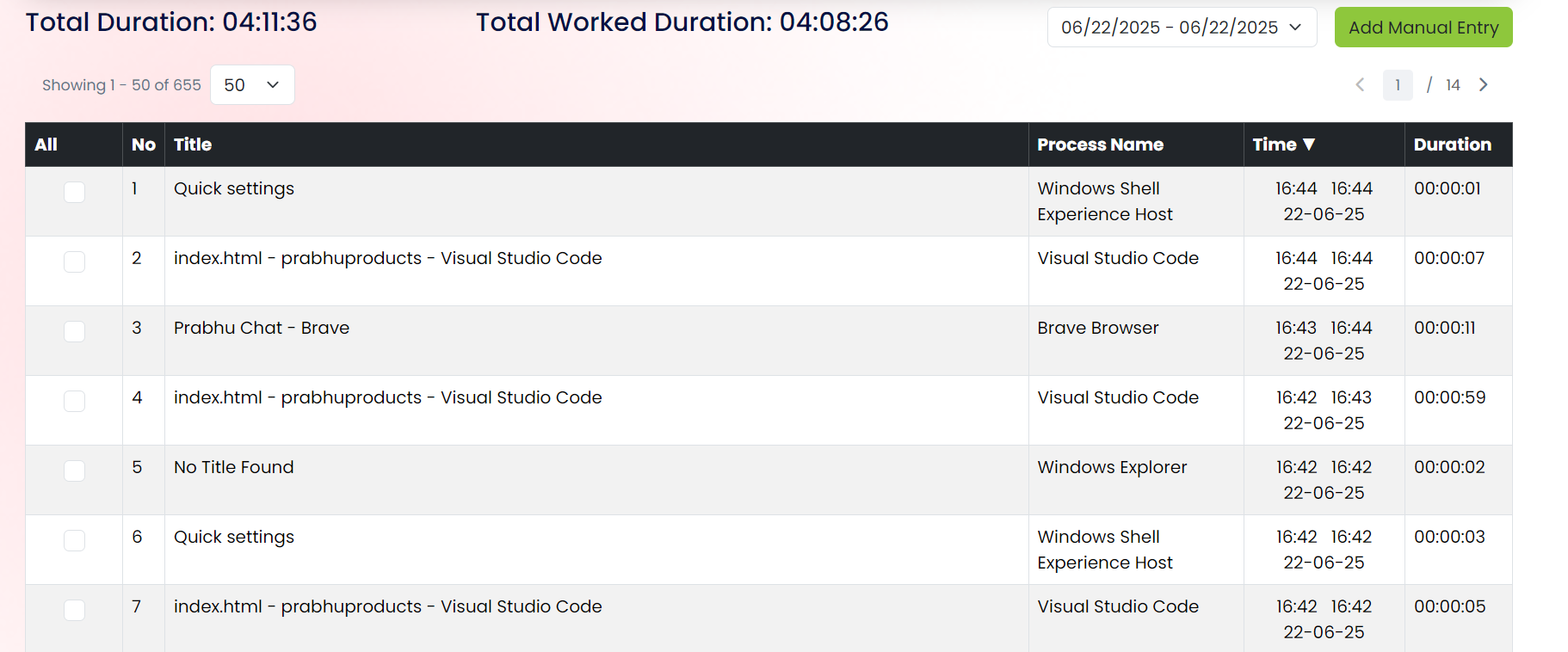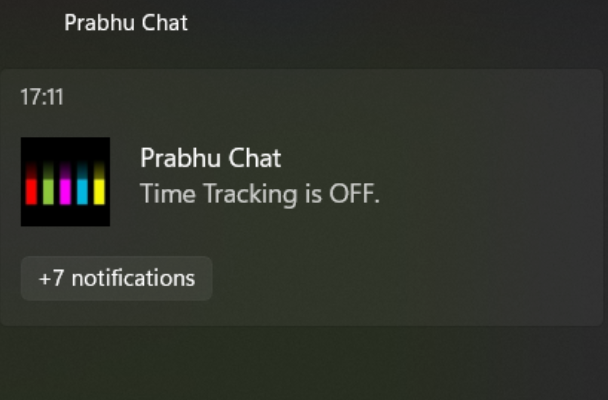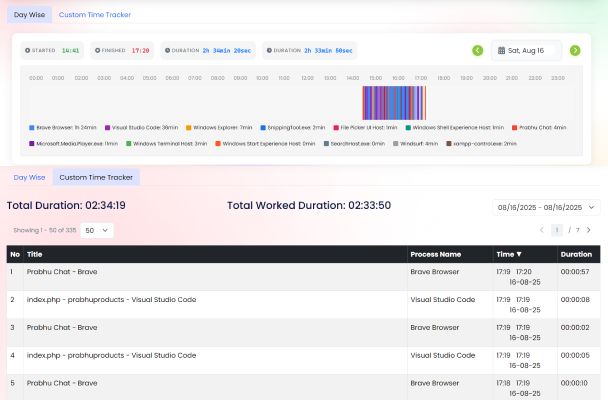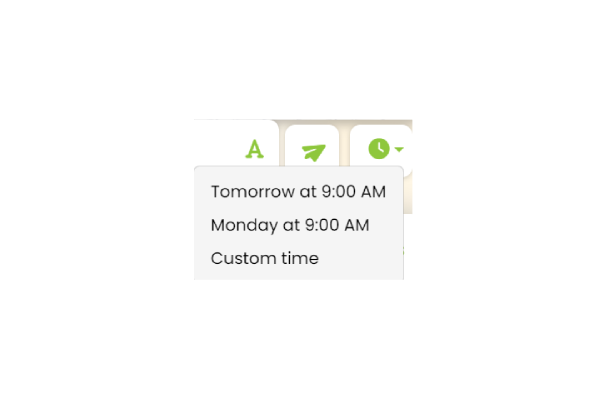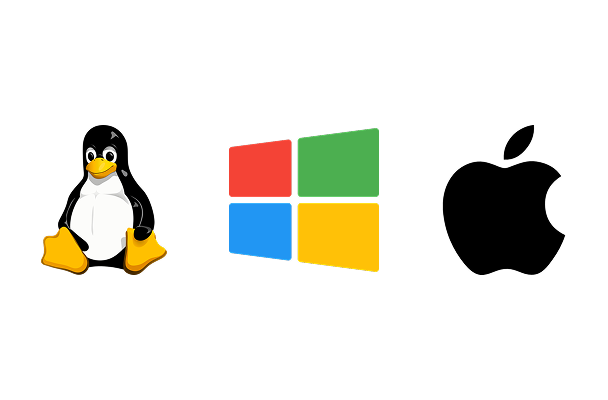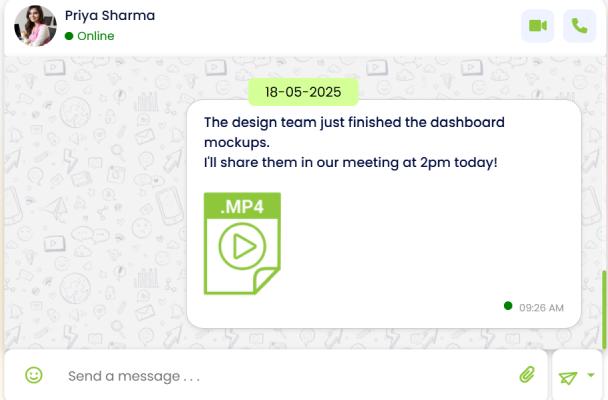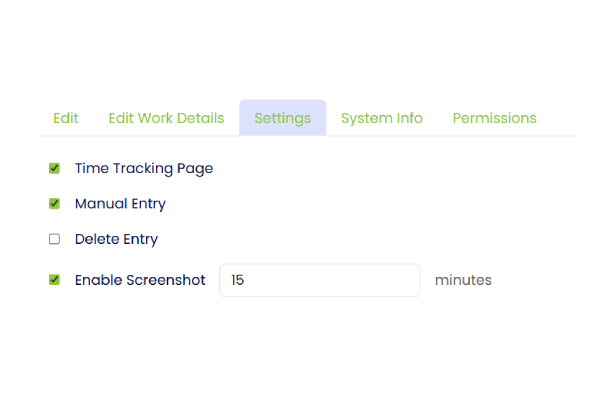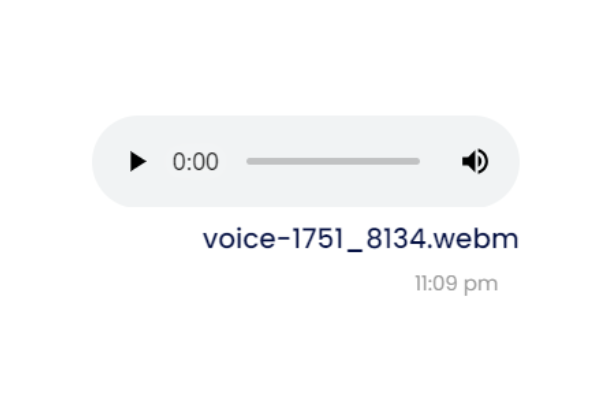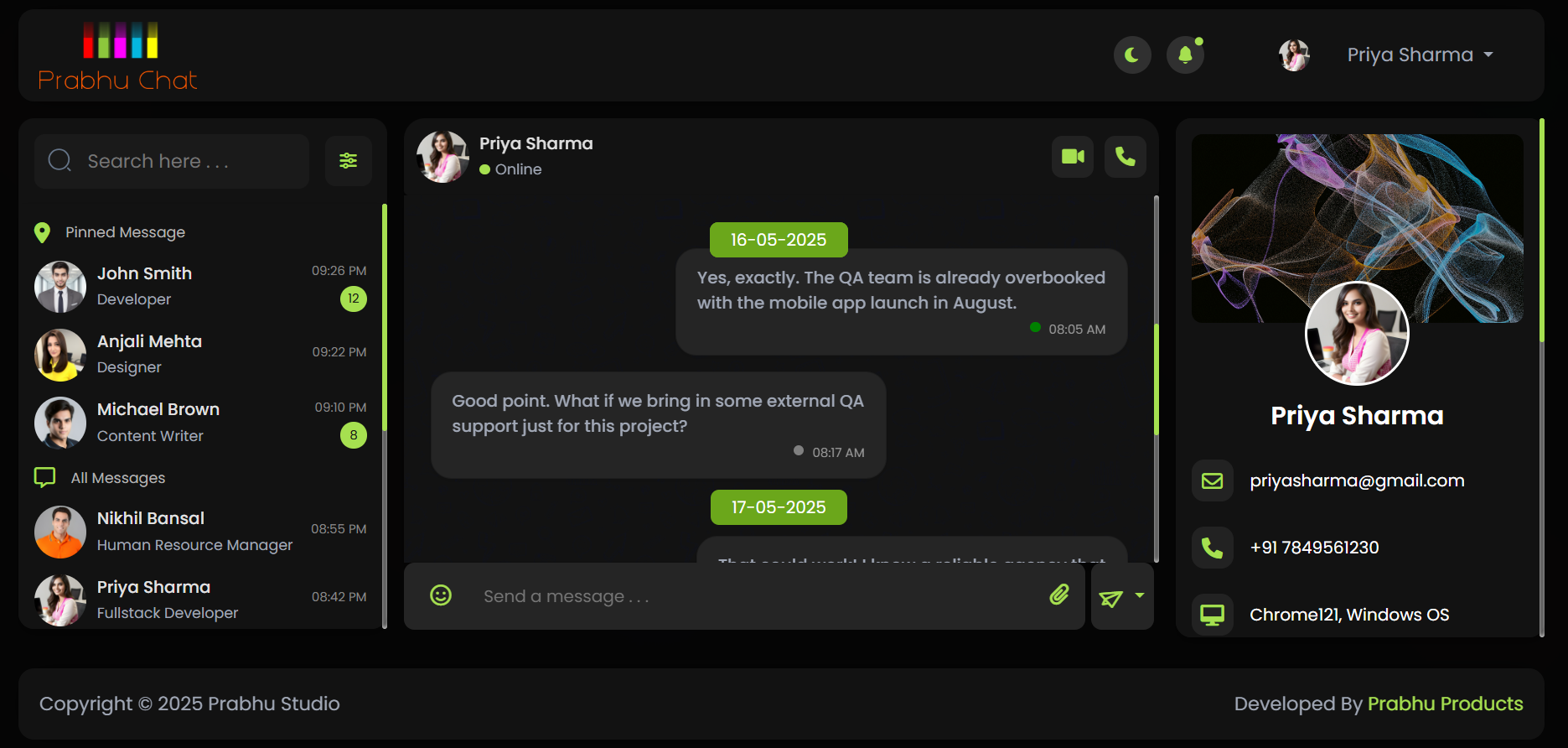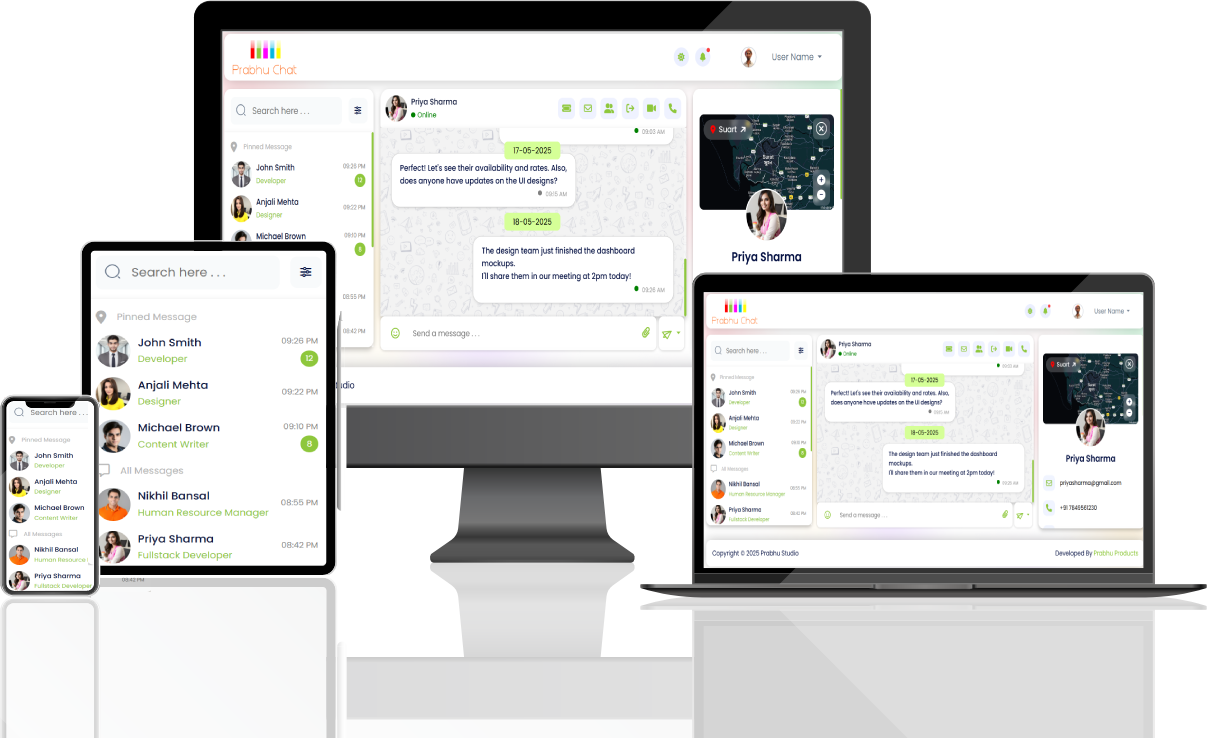360° Solution For Managing Team Communication Online
Modern solutions for modern workplaces allow leaders to make sharp business decisions when running a scattered workforce. We aspire to make secure messaging for businesses of all sizes with our efficient chat features in one click.